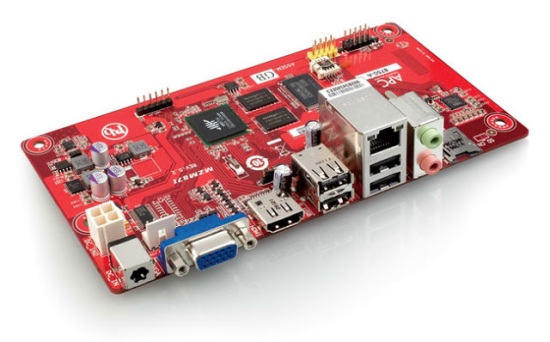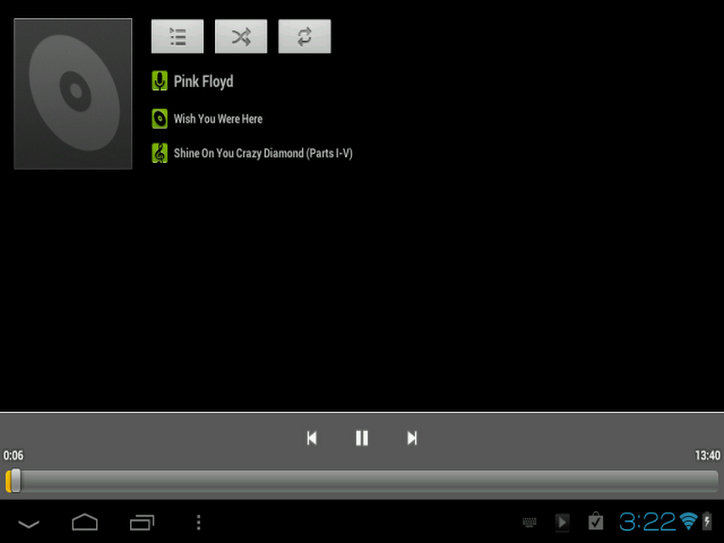The pico-projector community has already established itself, and there seems like there is an abundance of pico projectors. Tabjectors, on the other hand, doesn’t really have a big marketplace. Tabjectors are like tablets and pico projectors combined into one. The Android tablet PC features both a 7-inch LCD display and an integrated pico projector.
The pico-projector community has already established itself, and there seems like there is an abundance of pico projectors. Tabjectors, on the other hand, doesn’t really have a big marketplace. Tabjectors are like tablets and pico projectors combined into one. The Android tablet PC features both a 7-inch LCD display and an integrated pico projector.
You may think that combining so many different technology into one, that the specs itself are going to be awful, the SmartQ U7 on the other hand actually has pretty decent specs. The base configuration offers a dual core TI OMAP 4430 processor which has a 1GHz, 1 GB of RAM, 8GB of internal storage, and micro SD expansion. You also can hook up a HDMI cord, and use Wi-Fi connectivity.
This tablet PC just seems like the new technology that most people use nowadays. Now you can just use the SmartQ U7 for more than personal uses, but you can use it for entertainment and for business as well.
Which makes us mobile users wonder? When technology is combining, and smaller devices are able to more things, it makes you really think. How far can these technological devices advance, and how would they make there smaller, easier to use, and more affordable? These are all great questions for mobile users, and it keeps us on our toes to wait for the next big thing. My person interest, and what I am waiting for is when Apple is going to decide to plunge into the pico projector industry. I wonder what IF they make a pico projector hybrid with their iPad or iPhone, and what features that it would bring.
The great thing about technological advances is that we don’t know what direction it’s going to take. I would definitely say the SmartQ U7 Android tablet/Pico Projector is definitely a new thing to look out for. 745TDBanty 130527