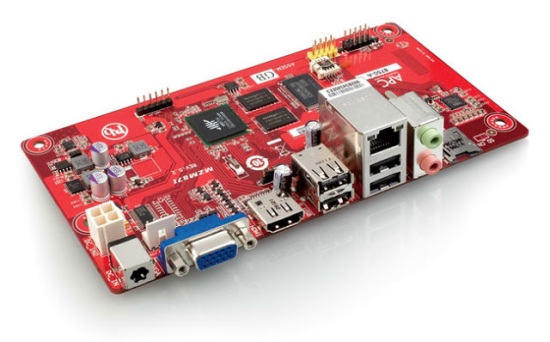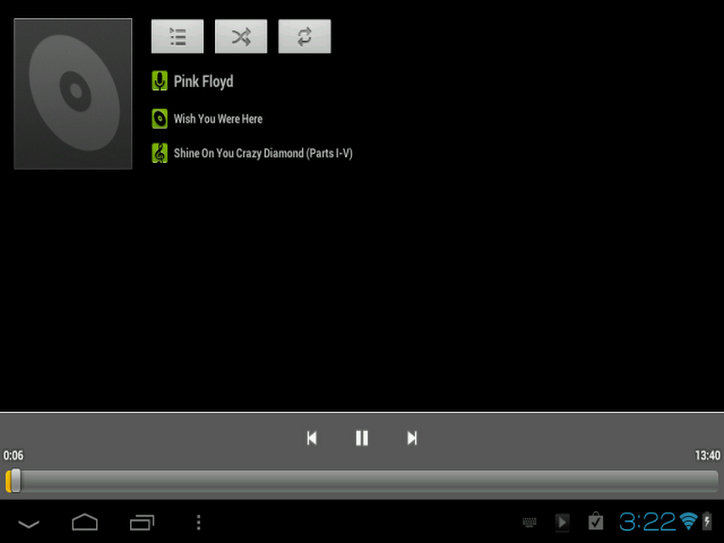In a previous entry, I pointed out some of the interesting mini-computers that are now out there. The most well known of these are the Rasberry Pi and the BeagleBoard. These mainly run Linux, tho there is work being done to put other OSs on them.
I think from a research perspective, these give some interesting avenues of investigation for security matters. Especially at such low cost, one could have several devices to test against. Instead of having a rack of full blown PCs, one could have several such mini PCs.
For those wanting to research Android security, things seem kind of slim. I don’t like the idea of using my own smartphone for such work, tho I could see using a separate pre-paid Android phone for this. But that could still get costly.

Another alternative is the Mini Android PC available from, well, Mini Android PC (another company selling similar items is Timing Power). They sell several models, even ones with dual and quad core processors. The more recent ones have Android 4.2.1, which isn’t THE latest version. I think they would be useful to do some testing.
An article I came across did some comparision between the Rasberry Pi and a couple of the Mini Android PC, but with the idea of using them as desktop replacements, which I think is a bit too ambious.
And I discovered there are several companies putting out this mini Android PCs. I found a recent article that looks like a good overview of them on eachmall.com.
Anyone have experience using them for security research? Any stories to tell? Please comment.